Silent and safe installation
With just a few clicks, selected applications are installed, uninstalled, or updated on computers without having to give an administrator password.
The concerned applications are:
1/ Applications imposed by technical services are automatically installed. 2/ The applications chosen by the users are manually installed.
The list of applications chosen by users must first be certified by the administrator.
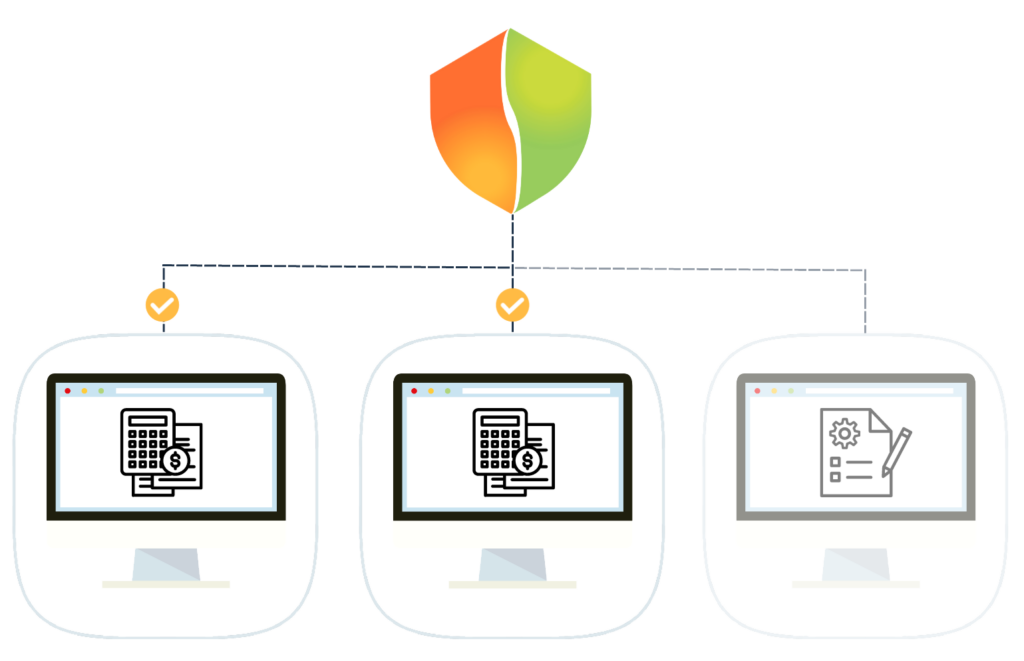
Customizable app packages
AppliSecure allows you to create packages of applications that correspond to one or more groups of workstations.
Create groups of computers to connect them directly to the corresponding package for users based on their interests. For example, install only the software that is useful for accounting positions.
AppliSecure offers to support you in the creation of your application packages.
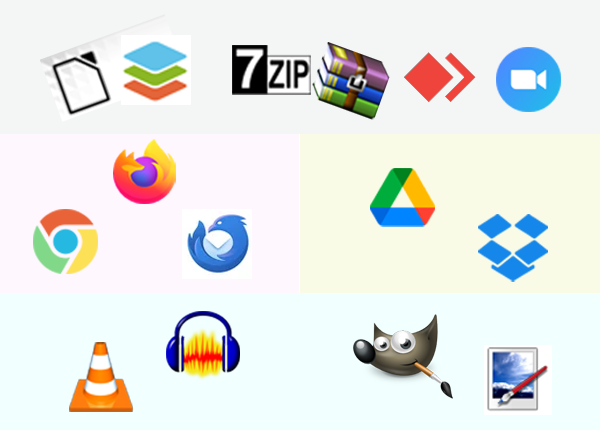
Intelligent Automation
Free your teams from repetitive and time-consuming tasks by creating daily, weekly, monthly, and more automations.
Trigger, for example, the automatic download and/or update of certain applications at a specific time.

SECURITY
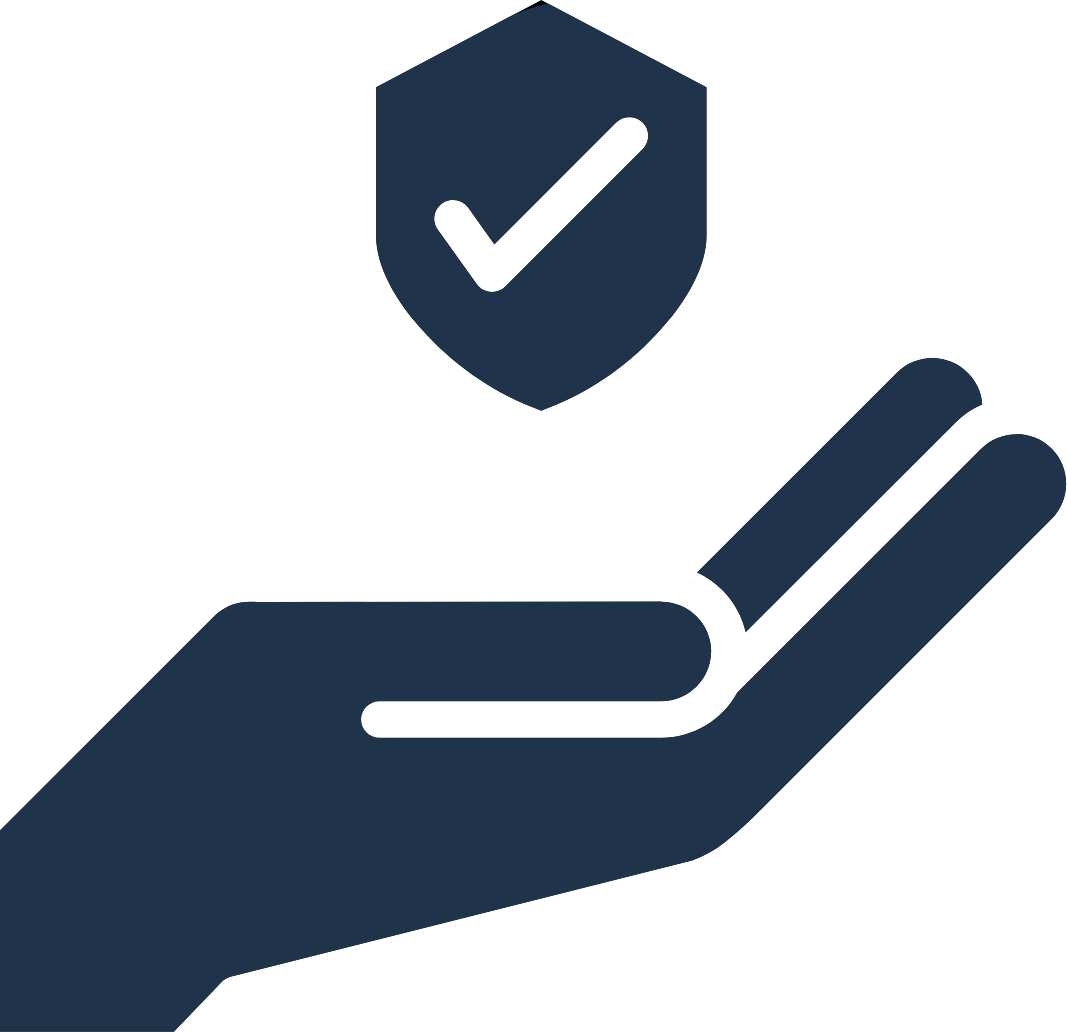
Only applications approved by administrators can be installed on computers.
You choose the degree of freedom of the end users: only administrators have the administrator password.
TIME SAVING

Standardize your IT estate by creating application packages that meet users’ needs.
With just a few clicks, you can install, uninstall and update your chosen apps.
AUTOMATION
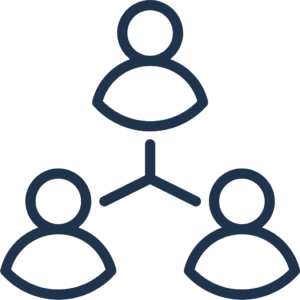
Free your teams from repetitive and time-consuming tasks by creating daily, weekly, monthly, yearly, and more automations.
Automatically keep sensitive applications up to date.
